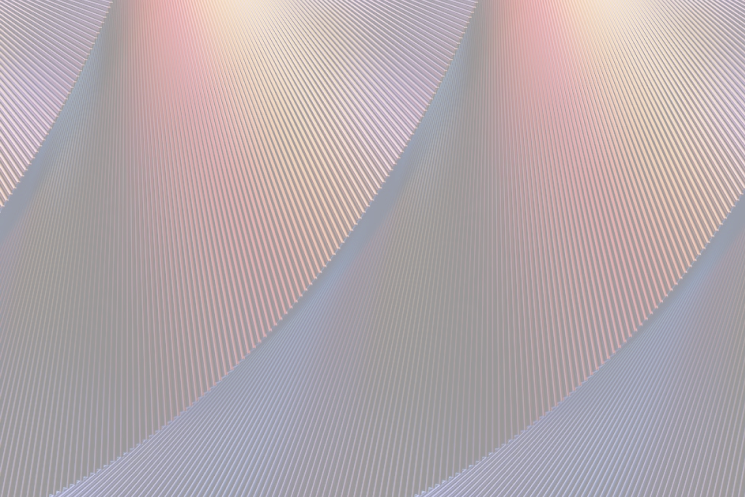
Automatic translation for SharePoint content
Simply, quickly, and efficiently - Translate pages and news in SharePoint automatically. That's how you create a multilingual intranet!

Although SharePoint Online allows for creating a multilingual intranet, it lacks an automatic translation function, a significant limitation. Intranet editors often have to manually translate content for a multilingual audience, which requires considerable time and effort.
Our solution relieves content editors from this manual task and allows you to automate your SharePoint website content translation easily. This enables you to deliver translated information to your users quickly and efficiently.
Overview and Functionality
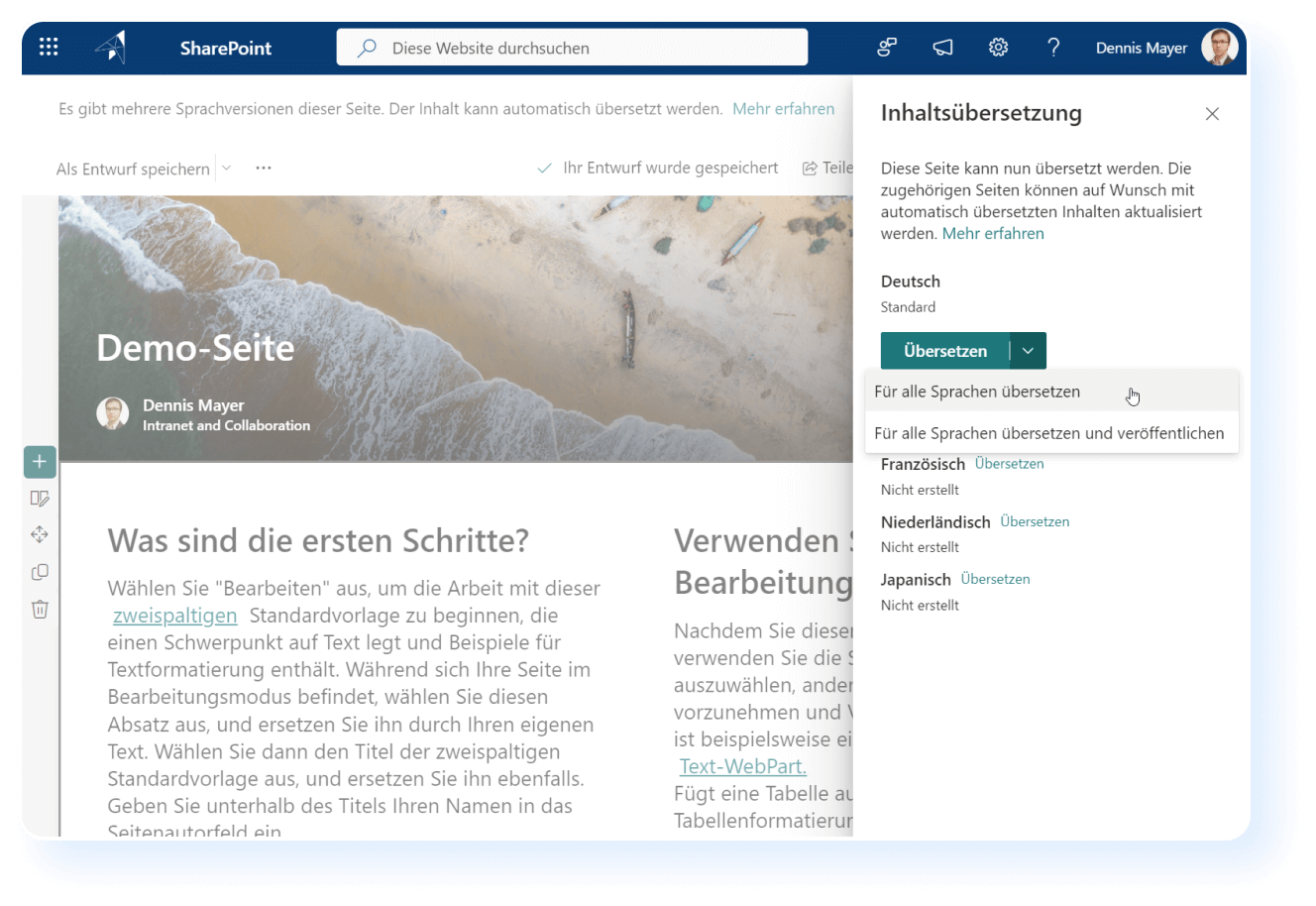
The Translator for SharePoint app seamlessly integrates into your SharePoint environment, making it simple and easy to use for your intranet editors:
- Everything is under control – translate or even publish, feasible for selected languages or all at once!
- More than simple text and headings – other web parts, such as Hero, Quicklinks, buttons, image captions, etc., are also translated!
Privacy
Your data remains in the same environment – in the same region or data center of Microsoft where your SharePoint Online environment is located or where the corresponding Azure Cognitive Service for translation was created.
Azure Cognitive Services does not log or use your translations for AI training purposes. Therefore, Microsoft provides the highest security for your data. Do you or your data protection officer have more questions about this? We are happy to advise you!Get in touch
FAQs
More questions? Get more answers
Get in touch with us:
Rocketta GmbH
Kahlenbergstraße 2
45481 Mülheim an der Ruhr
0208 444-61343
kontakt@rocketta.de











